替换Jenkins插件地址为国内镜像源
发布: 更新时间:2022-09-04 15:03:56
问题:Jenkins安装插件报错,该Jenkins实例似乎已离线。
问题:Jenkins插件下载失败或下载慢或报错There were errors checking the update sites: SSLHandshakeException: sun.secu
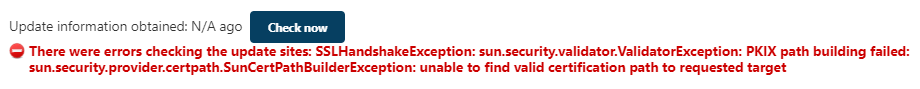
这些问题都可以通过如下设置解决:
1.进入:http://localhost:8080/pluginManager/advanced
2.拉到页面最下面,把https改成http。这里其实就已经可以重启jenkins,使用了。但是为了更方便使用,我们可以设置镜像源,下载插件更快速!

3.修改上面的URL地址为国内镜像源:选择下面任何一个即可!
https://mirrors.tuna.tsinghua.edu.cn/jenkins/updates/update-center.json
http://mirror.esuni.jp/jenkins/updates/update-center.json
http://mirror.xmission.com/jenkins/updates/update-center.json
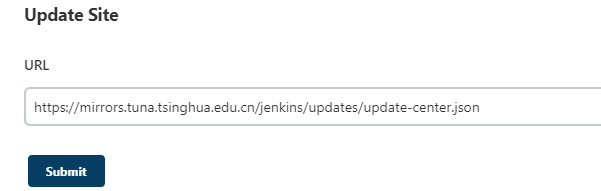
4.工作目录/updates/default.json设置
updates.jenkins.io/download或updates.jenkins-ci.org全部替换成选择的镜像源mirrors.tuna.tsinghua.edu.cn/jenkins
www.google.com全部替换成www.baidu.com或其它能打开的网页
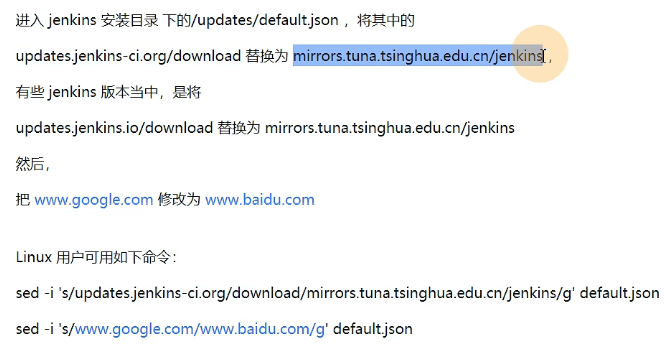
5.保存后,重启Jenkins。ok!
-
1
原神3.8心海武器推荐 原神3.8心海带什么武器
-
2
阴阳师寻迹骰怎么获得 阴阳师寻迹骰获得方法
-
3
王者荣耀妄想都市观光怎么获得 王者荣耀妄想都市观光活动
-
4
阴阳师新召唤屋和幕间皮肤效果怎么样 阴阳师新召唤屋和幕间皮肤获取方法介绍
-
5
羊了个羊7.26攻略 羊了个羊7月26日怎么过
-
6
崩坏星穹铁道求不得成就攻略介绍 崩坏星穹铁道求不得成就怎么获得
-
7
崩坏星穹铁道去吧阿刃成就攻略介绍 崩坏星穹铁道去吧阿刃成就怎么获得
-
8
时空中的绘旅人罗夏生日有什么复刻 绘旅人罗夏生日礼包复刻一览
-
9
银河境界线武器强度怎么看 银河境界线武器强度排行攻略
-
10
阴阳师红蛋蛋限时福利怎么获得 阴阳师再结前缘版本福利介绍










