Pytest框架+Allure自动生成美观的测试报告!
发布: 更新时间:2022-09-10 22:47:32
一、安装Allure
已安装可以跳过此步骤,没安装的可以按照下面教程安装:
二、安装Allure插件
安装pytest的allure插件:pip install allure-pytest
三、Allure在pytest中的用法
1.基础用法:
#执行pytest,生成allure所需要的数据源。--alluredir设置数据源存放目录
pytest --alluredir=./allure-results
# 执行此命令,将在默认浏览器中显示生成的报告
allure serve ./allure-results2.Allure用例描述
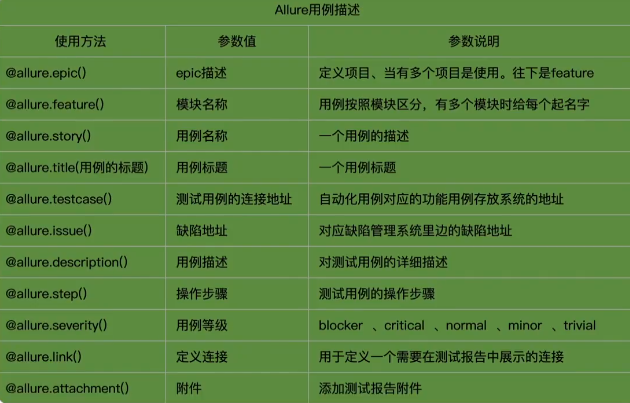
3.pytest关于allure的命令行参数
pytest运行用例的时候可以加上allure标记用例的参数
| --allure-severities=SEVERITIES_SET | 选择运行你要执行severity等级的用例 |
| --allure-epics=EPICS_SET | 选择运行你要执行epic的用例 |
| --allure-features=FEATURES_SET | 选择运行你要执行features的用例 |
| --allure-stories=STORIES_SET | 选择运行你要执行stories的用例 |
| --allure-link-pattern=LINK_TYPE:LINK_PATTERN | 选择运行你要执行link的用例 |
| --alluredir=DIR | 设置allure的数据源目录 |
| --clean-alluredir | 如果存在allure源目录,清除 |
| --allure-no-capture | 取消添加程序中捕获到控制台或者终端的log日志或者print输出到allure测试报告的Test Body中。 |
四、案例
#test_a.py
import pytest
import allure
@pytest.fixture(scope="session")
def login():
print("前置条件:登录")
@allure.step("步骤1")
def step_1():
print("操作步骤----1")
@allure.step("步骤2")
def step_2():
print("操作步骤----2")
@allure.step("步骤3")
def step_3():
print("操作步骤----3")
@allure.epic("epic对大story的一个描述性标签")
@allure.feature("测试模块")
class TestC:
@allure.testcase("http://www.tc.com")
@allure.issue("https://www.bug.com/")
@allure.title("测试用例的标题")
@allure.story("用户故事:1")
@allure.severity("blocker")
def test_1(self,login):
'''我是用例1的描述内容,看的见我不'''
step_1()
step_2()
@allure.story("用户故事:2")
def test_2(self,login):
print("测试用例2")
step_1()
step_3()
@allure.epic("epic对大story的一个描述性标签")
@allure.feature("模块块2")
class TestC2():
@allure.story("用户故事:33")
def test_3(self,login):
print("测试用例test_3")
step_1()
@allure.story("用户故事:44")
def test_4(self,login):
print("测试用例test_4")
step_3()
生成测试报告如下:

通过上图我们也可以明白:@allure.feature()是一个功能模块,@allure.story()是一个功能点,而@allure.title()就是一个个测试用例
五、设置报告中的测试环境
在allure-results(pytest --alluredir设置的数据源目录)文件夹下(*.json报告文件同级目录)新建一个environment.properties文件,里面可以填写环境参数信息。主要用来写报告生成的环境啥的。

SystemVersion = Windows 11
javaVersion = 1.8.0_131
pythonVersion=3.9.10
pytestversion=6.2.5
allureVersion=2.17.2
pyVersion =1.11.0
pluggyVersion=1.0.0
pycharmVersion = PyCharm 2021.2.1 (Professional Edition)
Browser = Microsoft Edge
rootdir=C:/Users/admin/PycharmProjects/pythonProject/okmarts_test_front
plugins = allure-pytest-2.9.45
-
1
原神3.8心海武器推荐 原神3.8心海带什么武器
-
2
阴阳师寻迹骰怎么获得 阴阳师寻迹骰获得方法
-
3
王者荣耀妄想都市观光怎么获得 王者荣耀妄想都市观光活动
-
4
阴阳师新召唤屋和幕间皮肤效果怎么样 阴阳师新召唤屋和幕间皮肤获取方法介绍
-
5
羊了个羊7.26攻略 羊了个羊7月26日怎么过
-
6
崩坏星穹铁道求不得成就攻略介绍 崩坏星穹铁道求不得成就怎么获得
-
7
崩坏星穹铁道去吧阿刃成就攻略介绍 崩坏星穹铁道去吧阿刃成就怎么获得
-
8
时空中的绘旅人罗夏生日有什么复刻 绘旅人罗夏生日礼包复刻一览
-
9
银河境界线武器强度怎么看 银河境界线武器强度排行攻略
-
10
阴阳师红蛋蛋限时福利怎么获得 阴阳师再结前缘版本福利介绍










