Appium教程四:获取toast信息
发布: 更新时间:2022-10-09 21:53:24
什么是toast
Android中的toast是一种简易的消息提示框,toast提示框不能被用户点击,会根据所设置的显示时间自动消失。toas要appium1.6.3以上版本才支持,appium1.4的版本就别浪费时间了。再来看下toast长什么样,像这种弹出来的消息"再按一次退出百度App",这种消息提示框就是toast了。
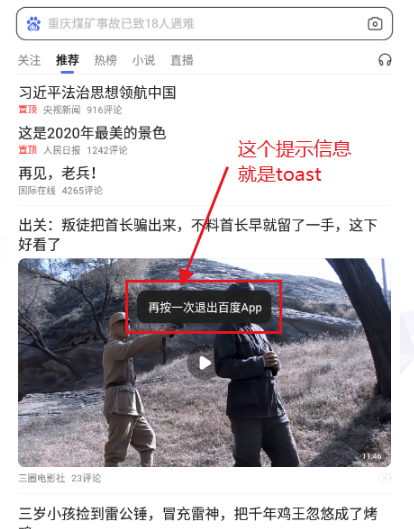
作用:获取toast文本,有时候用在测试用例的断言中
操作步骤
1、找到触发toast出现的元素,并操作
2、获取toast中文本内容
借助selenium中显式等待,是WebDriverWait类WebDriverWait(driver,最大等待时间,轮寻时间).(EC.presence_of_element_located(locator))
3、toast元索定位方法:xpath定位方法
4、打印ltoast中文本的值:元素.text
(1)需要在启动参数中添加一个参数(Desired capabilities对象)'automationName': 'Uiautomator2'
(2)appium server版本1.6.3以上版本才支持。
案例
需求:在文件管理器中实现toast获取,打开文件管理器app,点击返回,获取toast的值
# 1.导入appium和TouchAction
import time
from appium import webdriver
# 添加WebDriverWait 类
from selenium.webdriver.support.wait import WebDriverWait
from selenium.webdriver.support import expected_conditions as EC
# 2.创建Desired capabilities对象,添加启动参数
desired_caps = {
"platformName": "Android", # 系统名称
"platformVersion": "7.1.2", # 系统版本
"deviceName": "127.0.0.1:21503", # 设备名称
"appPackage": "com.cyanogenmod.filemanager", # APP包名
"appActivity": ".activities.NavigationActivity", # APP启动名
"automationName": "Uiautomator2" # 获取toast使用
}
# 3.启动APP
driver = webdriver.Remote("http://127.0.0.1:4723/wd/hub", desired_caps)
time.sleep(6)
# 4.操作APP,获取toast信息
# 打开文件管理器app,点击返回,获取toast的值
# 4.1 直接进入到文件管理器app,点击两下返回键,触发toast出现
driver.back()
# 4.2 定位(捕获)toast元素
# 定位器
locator = ("xpath", "//*[contains(@text,'再次点击')]")
# 定位
toast = WebDriverWait(driver, 10, 0.01).until(EC.presence_of_element_located(locator))
# 4.3 输出toast信息
print(toast.text)
# 5.关闭APP
time.sleep(3)
driver.quit()封装toast判断
单独写一个函数来封装"判断是否存在toast消息",存在返回True,不存在返回False。
# 1.导入appium和所需要的包
from appium import webdriver
from selenium.webdriver.support.ui import WebDriverWait
from selenium.webdriver.support import expected_conditions as EC
from selenium.webdriver.common.by import By
import time
# 2.创建Desired capabilities对象,添加启动参数
desried_caps = {
"platformName": "Android",
"deviceName": "9665cc4e",
"platformVersion": "7.1.1",
"appPackage": "com.baidu.yuedu",
"appActivity": "com.baidu.yuedu.splash.SplashActivity",
"automationName": "uiautomator2",
"noReset": True
}
def is_toast_exist(driver, text, timeout=30, poll_frequency=0.5):
"""
is toast exist, return True or False
:param driver: 传入driver
:param text: 页面上看到的文本内容
:param timeout: 大超时时间,默认30s
:param poll_frequency: 间隔查询时间,默认0.5s查询一次
:return: return True or False
Usage:
is_toast_exist(driver, "看到的内容")
"""
try:
message_loc = ("xpath", "//*[contains(@text,'%s')]" % text)
WebDriverWait(driver, timeout, poll_frequency).until(EC.presence_of_element_located(message_loc))
return True
except:
return False
if __name__ == "__main__":
driver = webdriver.Remote('http://localhost:4723/wd/hub', desried_caps)
print("打开百度阅读应用")
# 等主页面activity出现
# driver.wait_activity(".base.ui.MainActivity", 10)
time.sleep(15)
# 点击返回
driver.back()
print("点击返回成功")
# 判断是否存在toast'再按一次退出'
value = is_toast_exist(driver, "再按一次退出")
print("是否存在toast:", value)
# 5.关闭APP
time.sleep(2)
driver.quit()
-
1
原神3.8心海武器推荐 原神3.8心海带什么武器
-
2
阴阳师寻迹骰怎么获得 阴阳师寻迹骰获得方法
-
3
王者荣耀妄想都市观光怎么获得 王者荣耀妄想都市观光活动
-
4
阴阳师新召唤屋和幕间皮肤效果怎么样 阴阳师新召唤屋和幕间皮肤获取方法介绍
-
5
羊了个羊7.26攻略 羊了个羊7月26日怎么过
-
6
崩坏星穹铁道求不得成就攻略介绍 崩坏星穹铁道求不得成就怎么获得
-
7
崩坏星穹铁道去吧阿刃成就攻略介绍 崩坏星穹铁道去吧阿刃成就怎么获得
-
8
时空中的绘旅人罗夏生日有什么复刻 绘旅人罗夏生日礼包复刻一览
-
9
银河境界线武器强度怎么看 银河境界线武器强度排行攻略
-
10
阴阳师红蛋蛋限时福利怎么获得 阴阳师再结前缘版本福利介绍










