pycharm2022配置镜像源manage repositories
发布: 更新时间:2022-09-27 10:11:01
问题描述
当前使用的PyCharm社区版版本号2022.1.2,配置镜像源时,没有manage repositories
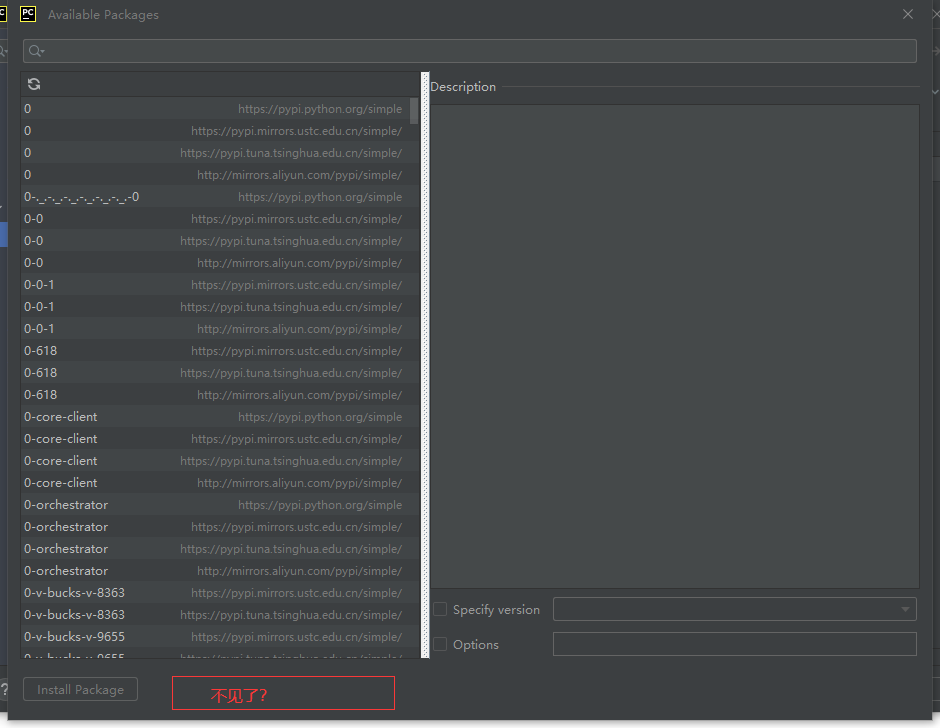
解决方案
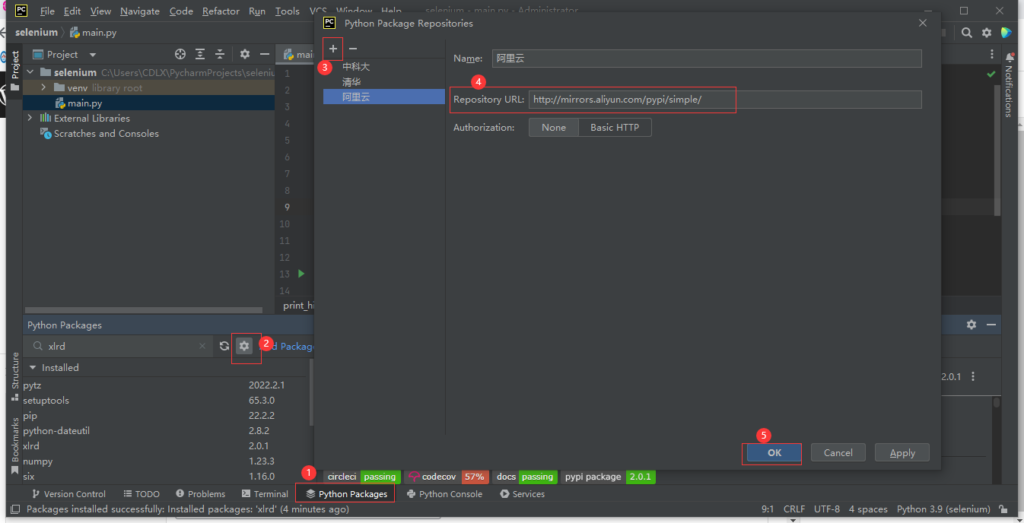
常用镜像源
① 阿里镜像:https://mirrors.aliyun.com/pypi/simple/
② 百度镜像:https://mirror.baidu.com/pypi/simple/
③ 清华镜像:https://pypi.tuna.tsinghua.edu.cn/simple/
④ 中科大镜像:https://pypi.mirrors.ustc.edu.cn/simple/
⑤ 豆瓣镜像:http://pypi.douban.com/simple/
⑥ 搜狐镜像:http://mirrors.sohu.com/Python/
⑦ 华中科大镜像:https://pypi.hustunique.com/
⑧ 山东理工大学镜像:https://pypi.hustunique.com/
证书信任
确认后可能出现这种情况,Accept,还可以去Settings-Tools-Server Certificates自动接受勾选上
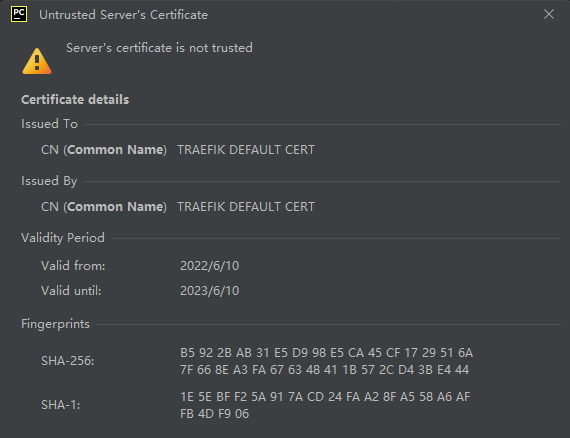
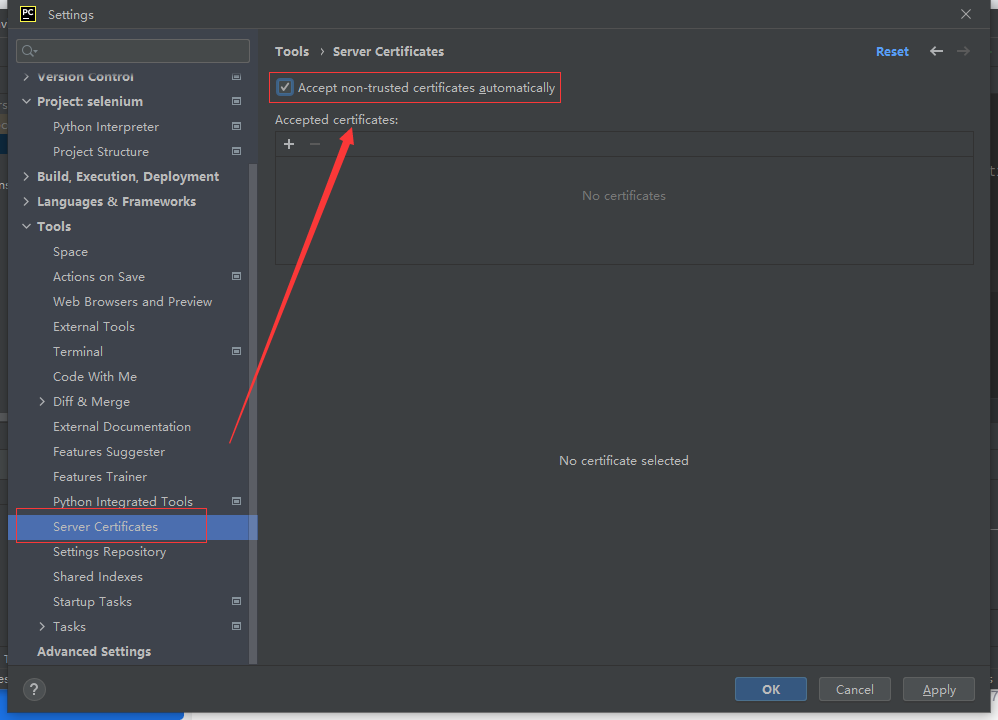
-
1
原神3.8心海武器推荐 原神3.8心海带什么武器
-
2
阴阳师寻迹骰怎么获得 阴阳师寻迹骰获得方法
-
3
王者荣耀妄想都市观光怎么获得 王者荣耀妄想都市观光活动
-
4
阴阳师新召唤屋和幕间皮肤效果怎么样 阴阳师新召唤屋和幕间皮肤获取方法介绍
-
5
羊了个羊7.26攻略 羊了个羊7月26日怎么过
-
6
崩坏星穹铁道求不得成就攻略介绍 崩坏星穹铁道求不得成就怎么获得
-
7
崩坏星穹铁道去吧阿刃成就攻略介绍 崩坏星穹铁道去吧阿刃成就怎么获得
-
8
时空中的绘旅人罗夏生日有什么复刻 绘旅人罗夏生日礼包复刻一览
-
9
银河境界线武器强度怎么看 银河境界线武器强度排行攻略
-
10
阴阳师红蛋蛋限时福利怎么获得 阴阳师再结前缘版本福利介绍










